Resolving a 503 Error
Sometimes, users may encounter a 503 error when attempting to launch a server.
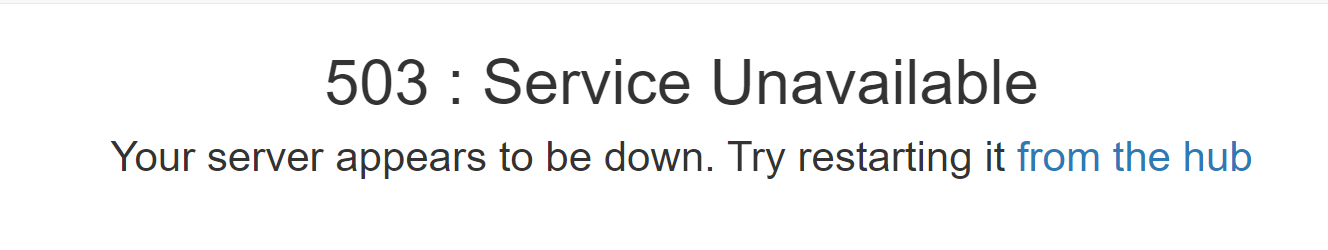
Reload the Page
The current solution is to reload the page that is trying to access TIDE. This simple action can clear the error state and allow you to proceed with launching a new or existing server without further interruption.
Keyboard Shortcuts for Page Reload
Windows: CTRL + R
Mac: CMD + R
If you continue to encounter persistent 503 errors despite reloading the page, please contact TIDE for further assistance.